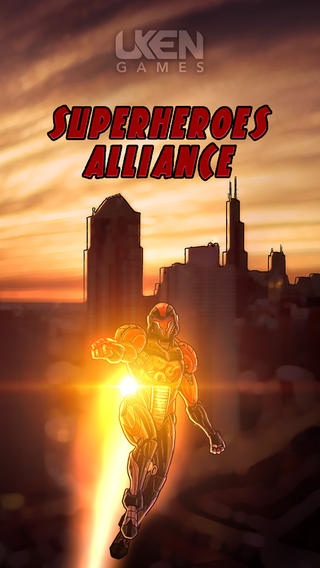Superheroes Alliance 1.48
Continue to app
Free Version
Publisher Description
Fight against the evils of the world using super powers, sidekicks, weapons and vehicles. Battle those who are villains in hero s tights, build up your empire, and shoulder the great responsibility that comes with superhuman power. GAME FEATURES master missions for special rewards destroy enemies on the real time bounty list move up the ladder of the top 10,000 Heroes build your alliance to help in epic battles with your rivals chat with other Heroes on profile walls communicate in the active in-app forum always FREE to play Note: This game can only be played when online. Rate Superheroes Alliance now! For news and updates follow us on Twitter: www.twitter.com/ukengames/ or @ukengames Check us out on Facebook: www.facebook.com/superheroesalliance If you like RPG, social games with missions, battles, war, weapons, sidekicks, and action, you'll love this game. Check out our other games: Forces of War Age of Legends Dark Galaxy Villains Crime Inc. The Streetz
Requires iOS 5.0 or later. Compatible with iPhone, iPad, and iPod touch.
About Superheroes Alliance
Superheroes Alliance is a free app for iOS published in the Action list of apps, part of Games & Entertainment.
The company that develops Superheroes Alliance is Uken Games, Inc.. The latest version released by its developer is 1.48.
To install Superheroes Alliance on your iOS device, just click the green Continue To App button above to start the installation process. The app is listed on our website since 2009-11-28 and was downloaded 7 times. We have already checked if the download link is safe, however for your own protection we recommend that you scan the downloaded app with your antivirus. Your antivirus may detect the Superheroes Alliance as malware if the download link is broken.
How to install Superheroes Alliance on your iOS device:
- Click on the Continue To App button on our website. This will redirect you to the App Store.
- Once the Superheroes Alliance is shown in the iTunes listing of your iOS device, you can start its download and installation. Tap on the GET button to the right of the app to start downloading it.
- If you are not logged-in the iOS appstore app, you'll be prompted for your your Apple ID and/or password.
- After Superheroes Alliance is downloaded, you'll see an INSTALL button to the right. Tap on it to start the actual installation of the iOS app.
- Once installation is finished you can tap on the OPEN button to start it. Its icon will also be added to your device home screen.